Is there a way to go back and mark a chore that was completed on a previous day?
Yes, you can go back and give S'mores for chores that were completed in the past.
- From the Family tab, tap Chore Progress.

- You will be taken to the Weekly Report screen. Completed chores are marked by a green check mark, and the red x icon shows chores that have not been completed. Tap on the chore you wish to mark as complete.

- Tap Mark as Complete.
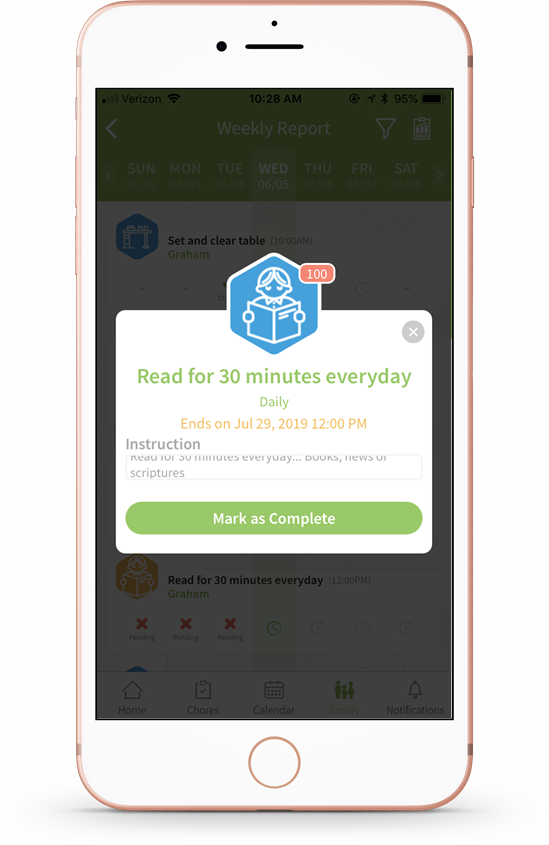
- The chore will now have a green check mark to show it has been completed.
Note: The benefit of completing chores from the Chore Progress screen is that you can complete multiple chores at once.
Comments
Please sign in to leave a comment.