My son uses my old cell phone for screen time but also wants to use it for this app. There is no longer a cell phone number attached to it. Is it possible for him to make a child's account that is linked to my family without a cell phone number?
Your child does need a cell phone number to have an account. You can configure login options when you are creating the account via the "Add Kid" option.
The Add Kid profile screen offers a variety of setting options and this is where you will decide how you want your child to log in.
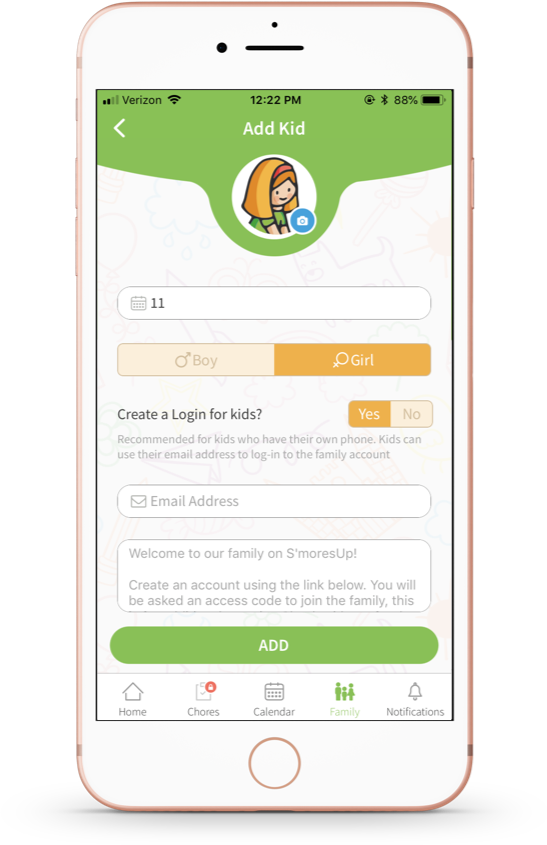
- Create a Login for Kids? – Disabled by default. Tap the toggle switch to turn on.
- This option allows you to invite your child through an email invitation so they can set up their own login using an email and password. You will be prompted to enter your child’s email address; an invitation will then be sent to them.
- If you do not have an email address for kids or do not want to use it, leave this option turned off.
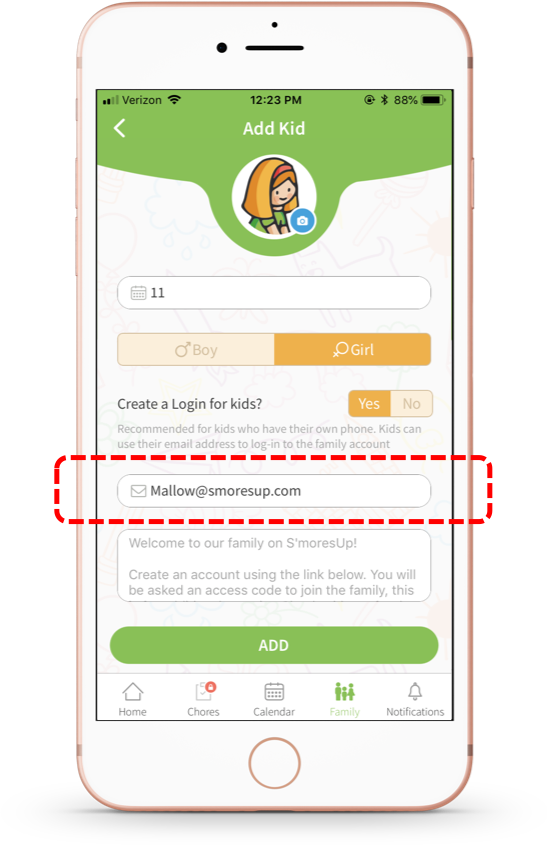
- Profile PIN (Mandatory if you are adding an email address to your kid) - Type in a four-number pin to add security to the account. Tap View Pin to see the numbers. Tap Hide Pin to hide the numbers.
So you can enable an email address or a profile pin for them to use as a login, or you may simply leave all of those options disabled and your child will just tap on his/her profile when it is time to log in. No phone number needed.
Comments
Please sign in to leave a comment.