How does a partner log in to the family? I sent my spouse an invite but when she logs in with her email she doesn’t see anyone.
Once a partner email invite has been sent, follow these steps to complete an invite. Please ensure that the email address you used to send the invite is correct,
- You will receive an email invitation from your partner, asking you to join their network. Click the link provided in the email.
- Tap Open to continue to download the app.
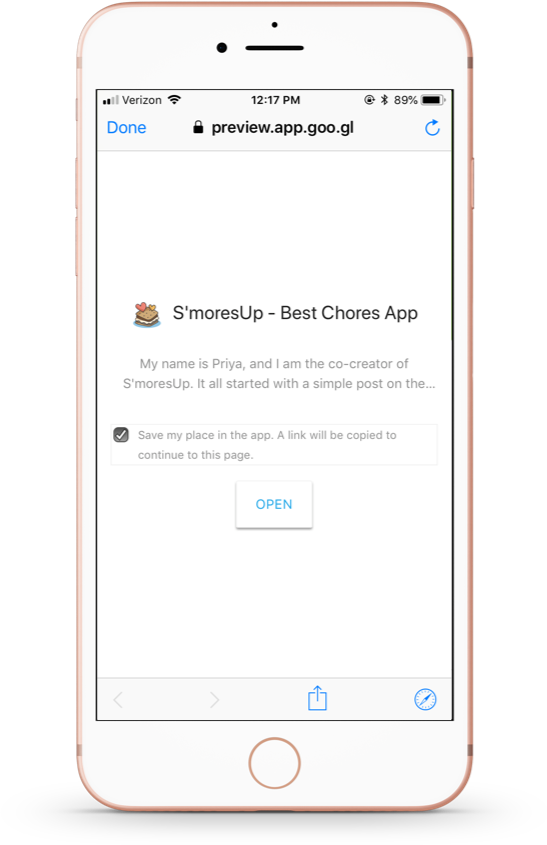
- Follow the onscreen prompts to download the S’moresUp App from the App Store.
- After the app has been downloaded, you will be directed to a screen displaying your invite. Tap Sign Up to continue.
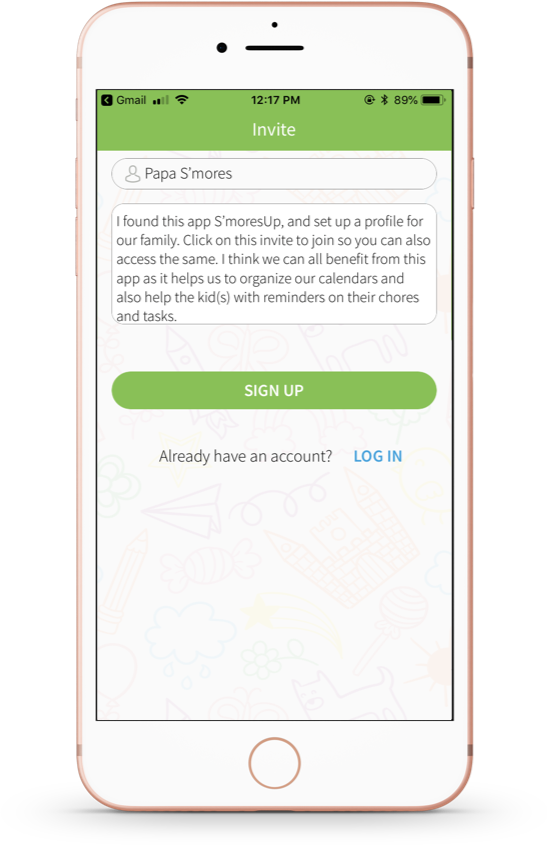
- Tap Accept to join your family.
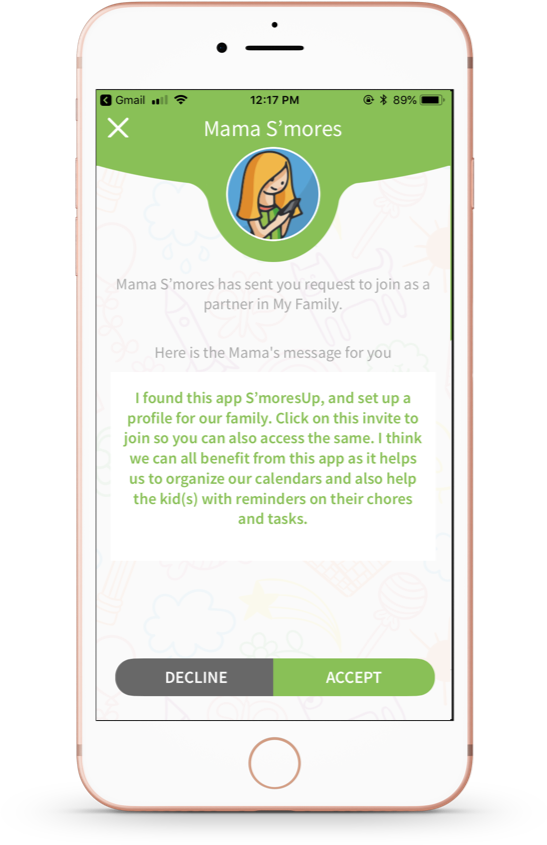
- You will be prompted to confirm your selection. Tap Yes.
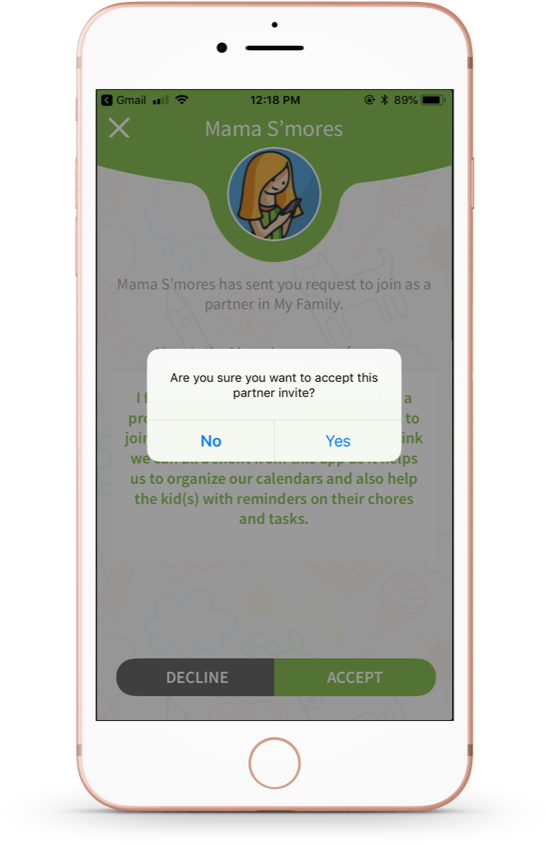
- Tap Create Profile to start adding details to your account.
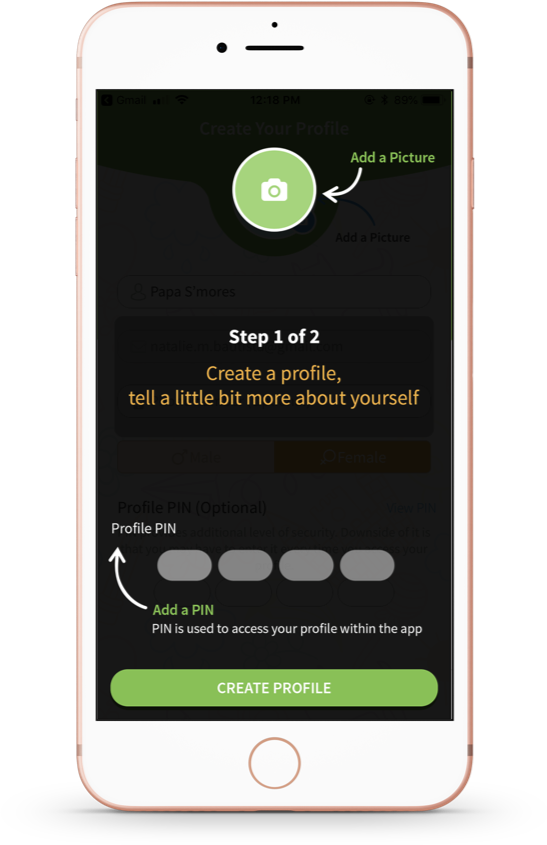
- The Create Your Profile screen offers a variety of setting options.
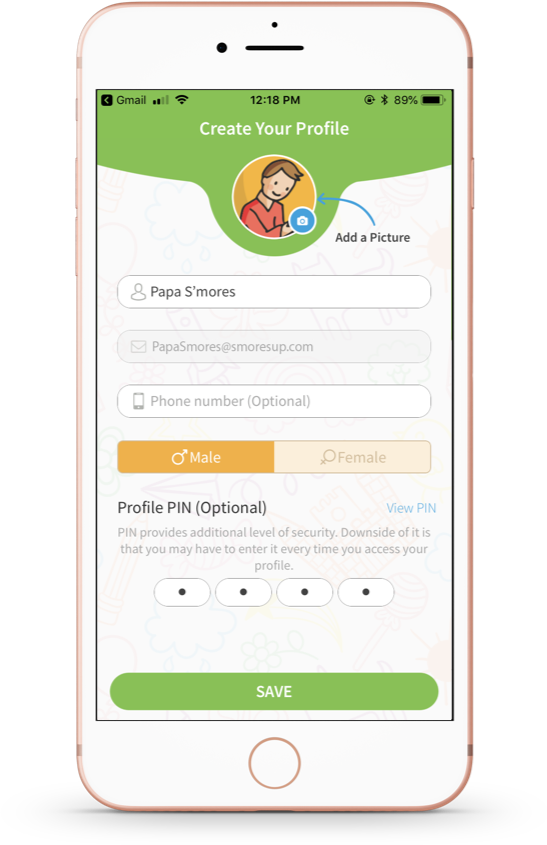
 |
Tap the camera icon to change your profile picture. You can take a new picture, choose an existing photo from your gallery, or remove a previously added photo. Follow the onscreen prompts for cropping and setting photo. |
 |
Tap inside the Name field to create a profile name. This is also the name that others in your network will see. |
 |
This is the email address used to create your account. This cannot be changed as it is your login credential. |
 |
Tap inside the Phone Number (Optional) field to enter a phone number to be associated with your account. |
 |
Tap either Male or Female to select the gender your profile will display. |
- Profile PIN (Optional) - Type in a four-number pin to add additional security to the account. Tap View Pin to see the numbers. Tap Hide Pin to hide the numbers.
- Tap Save to complete profile. You will be taken to the Family Setup screen where you can add more members to the family or edit existing ones.
If you are still having difficulty completing the invite, please contact support.
Comments
Please sign in to leave a comment.