Is there a way to see a history of what's been marked completed?
One way to see an overview of what has been completed is to view your notifications.
- Tap the Notifications tab in the bottom right corner.
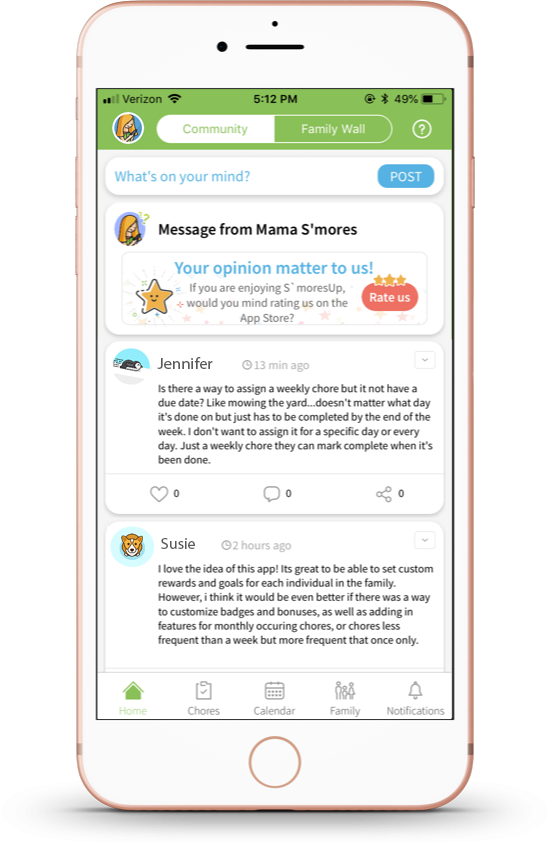
- You will now see an overview of all activity in your family network, including who has completed what chore.
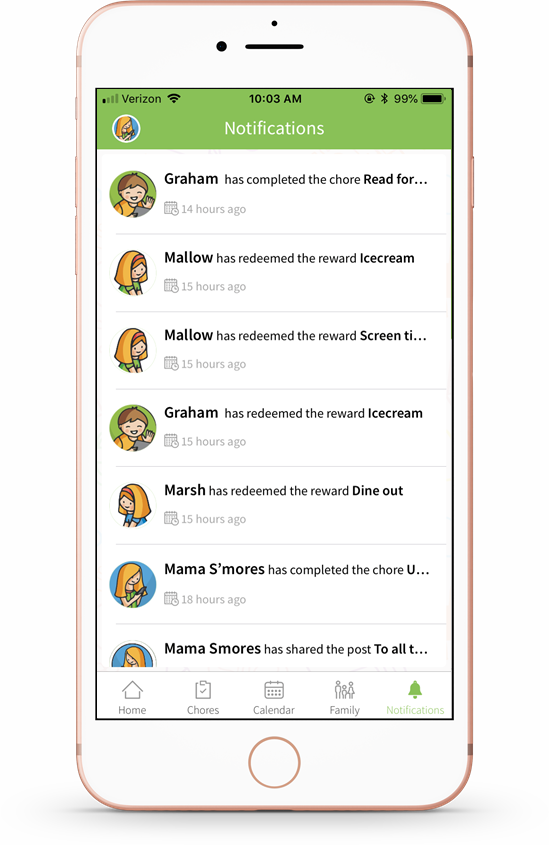
Another way to view a history of what has been completed is to view the Weekly Report screen.
- From the Family tab, tap Chore Progress.

- From the Weekly Report screen you can see who has completed which chore. Tap the <> arrow icons to see previous weekly chores.
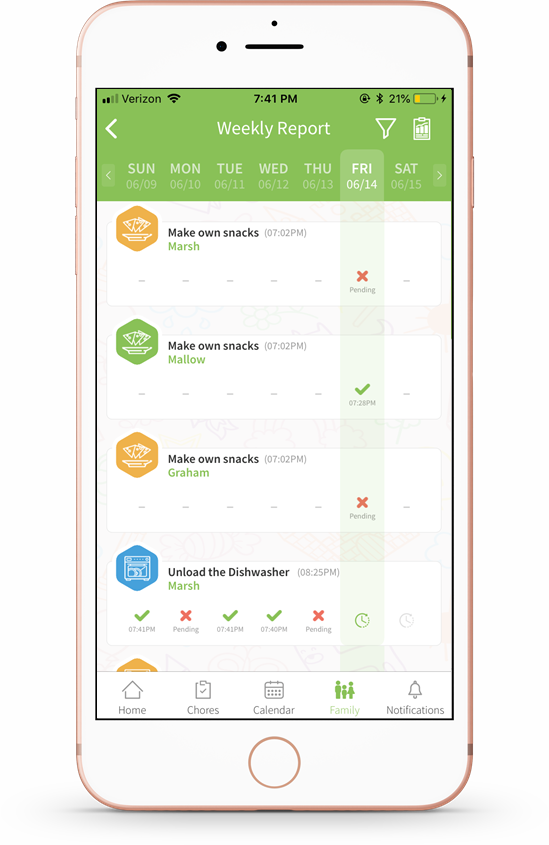
Comments
Please sign in to leave a comment.