- From the Home tab, tap the profile icon in the top left.
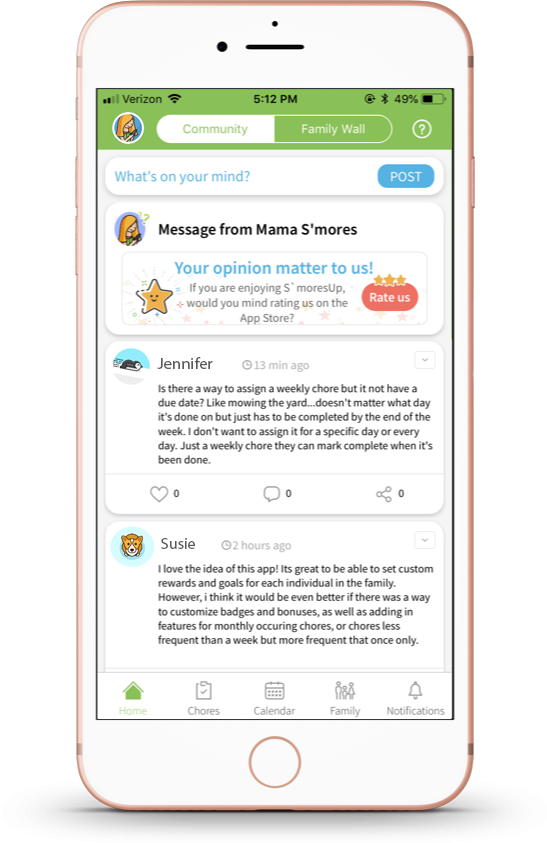
- The side menu will be displayed. Tap Support.
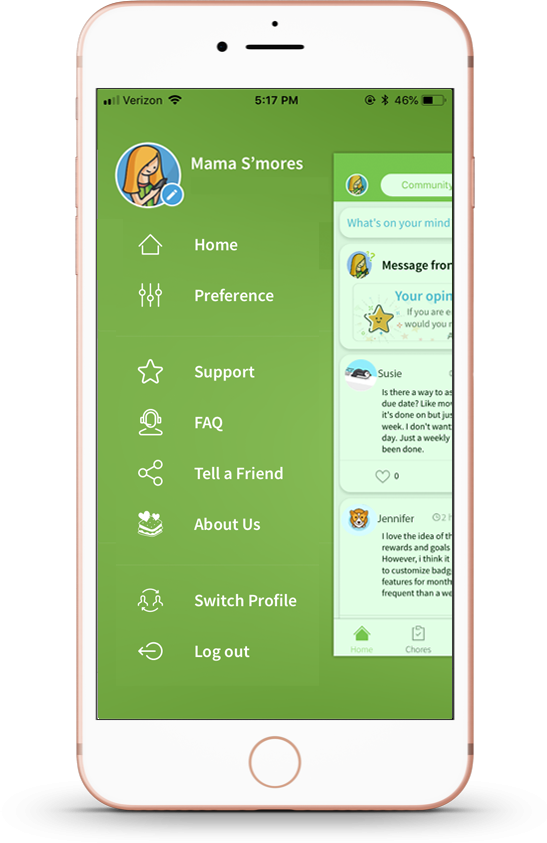
- To ask a question or share feedback with a support representative, tap New Conversation. You can also type in key words in the “Search for articles” field to see if your question has already been answered.
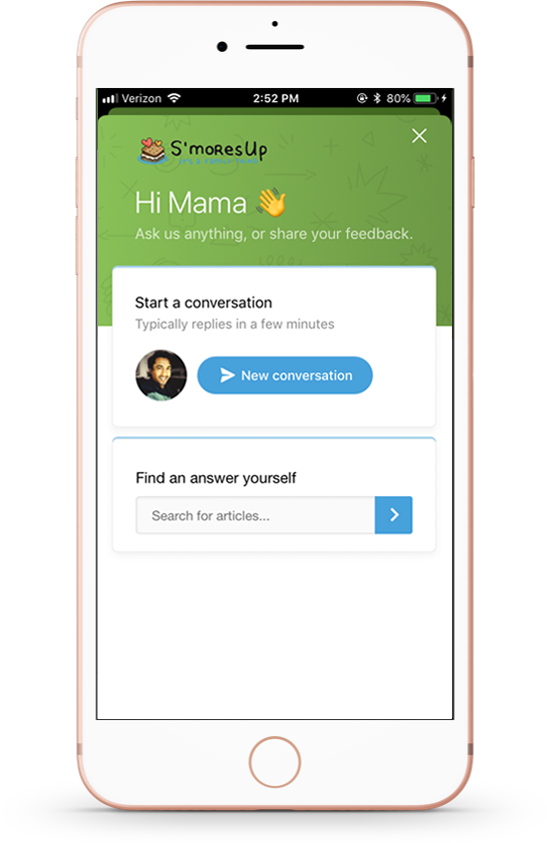
- Type your question/comment in the “Start a conversation” field, and tap Send.
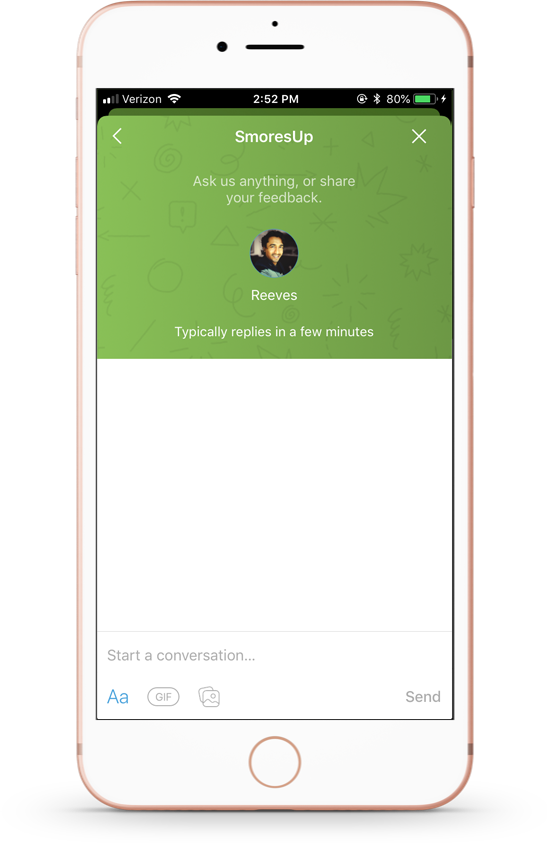
- A support representative will respond to your inquiry/comment to assist in any way possible.
Comments
Please sign in to leave a comment.