The Support Wall lets you interact with others in the S’moresUp network when you have a specific question or concern.
- From the Home tab, tap the question mark icon in the top right.
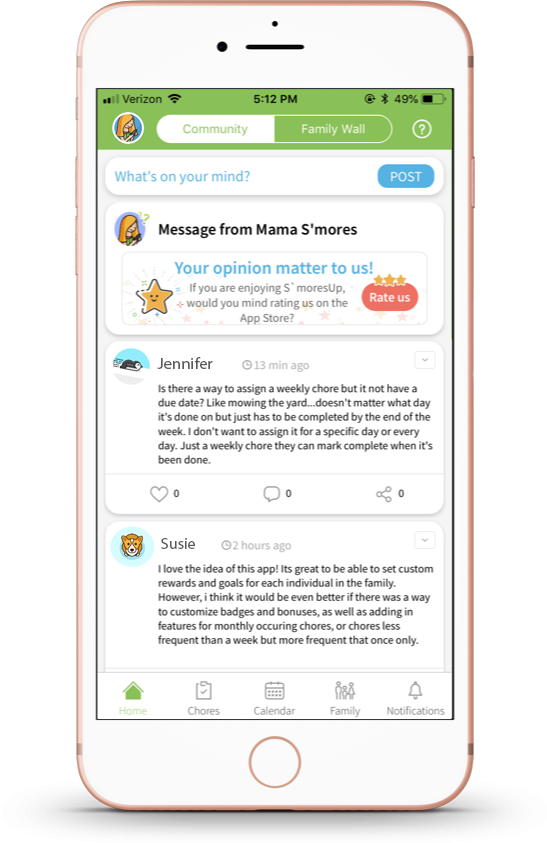
- You can scroll through the Support Wall to see if any others have voiced similar questions. Tap Post to create your own post.
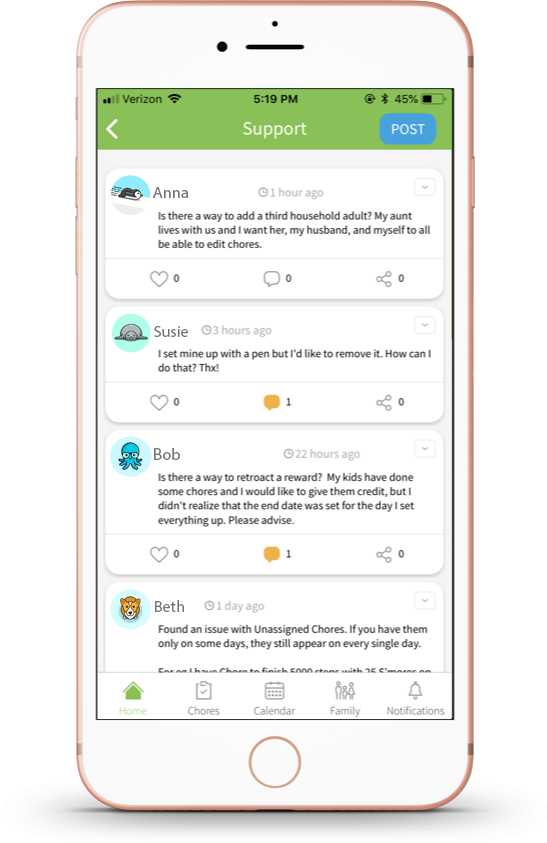
- Your visibility option will be automatically set to “Support.”
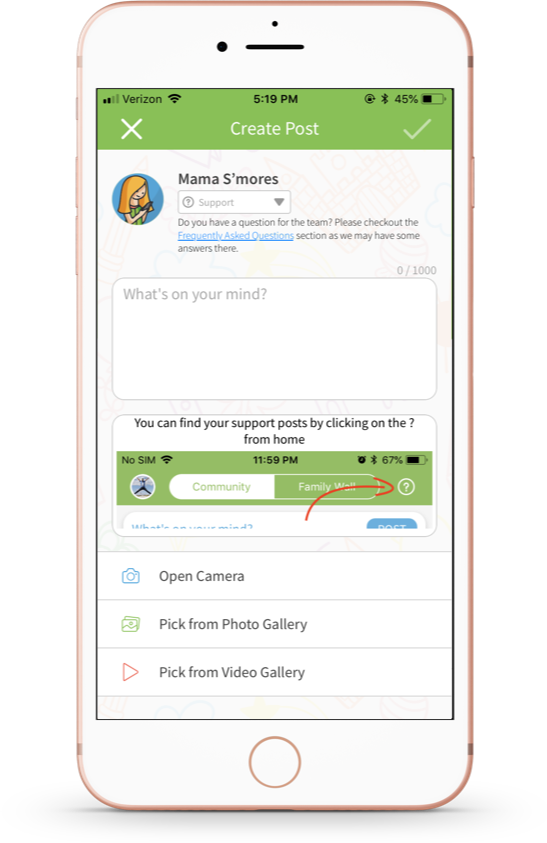
- Type your question or comment in the “What’s on your mind?” field. You have the option to add to take a photo, add a photo from your gallery, or pick a video from your gallery; if you choose one of these options, the photo/video will be included with your post. Tap the checkmark icon to post.
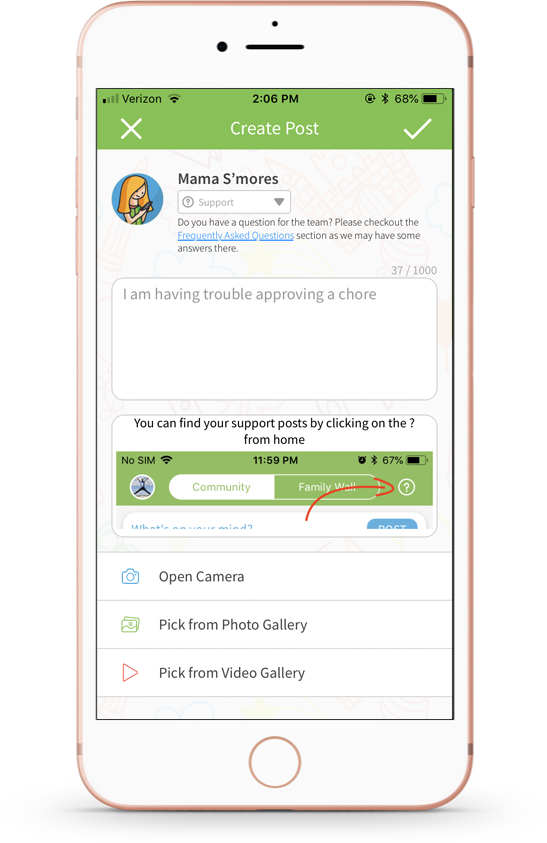
- Your post will now be shared to the Support Wall for others to view and interact with.
Comments
Please sign in to leave a comment.