- From the Home tab, tap the profile icon in the top left.
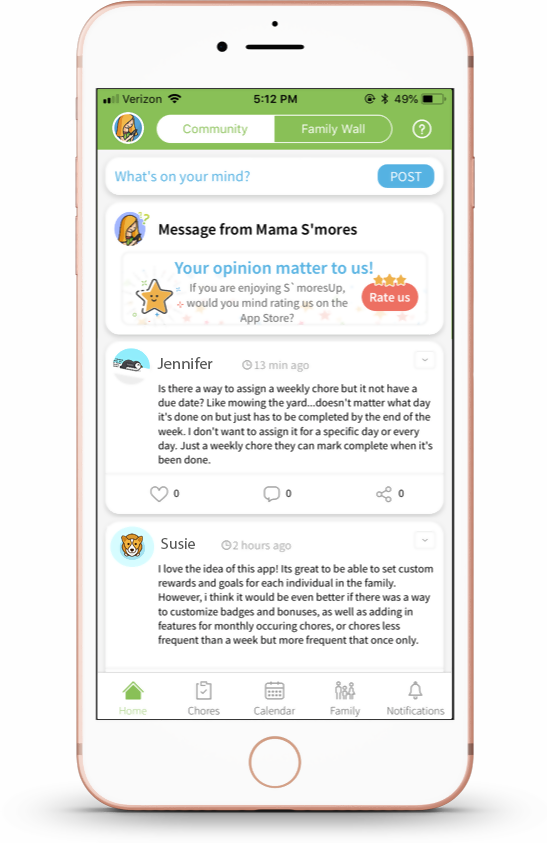
- The side menu will be displayed. Tap Preference.
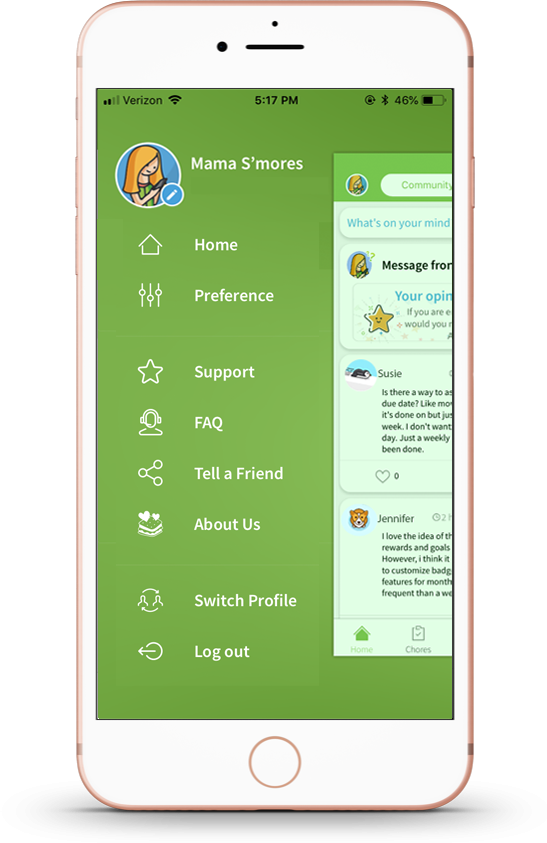
- From the Chore Notification Settings screen, tap the right arrow > icon.
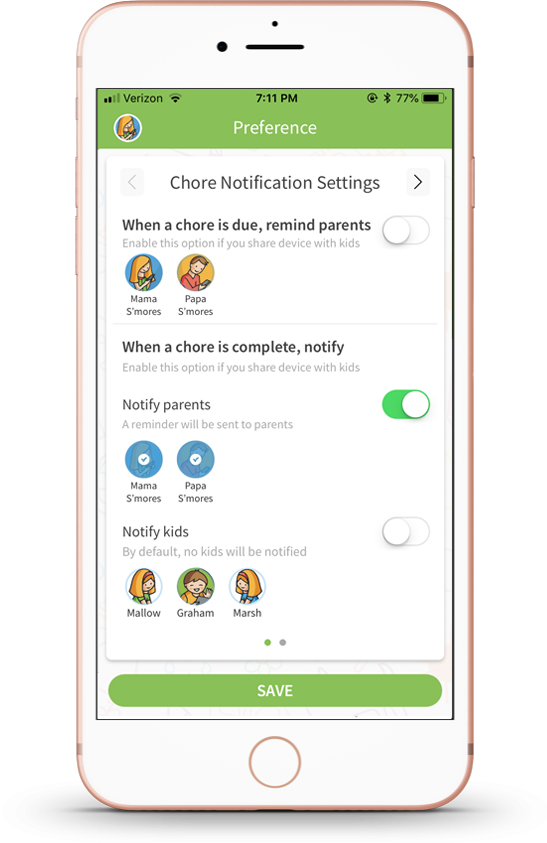
Note: You can also swipe to the left to move from the Chore Notification Settings screen to the Reward Settings screen.
- The Reward Settings screen will display various options for customizing your rewards preferences.
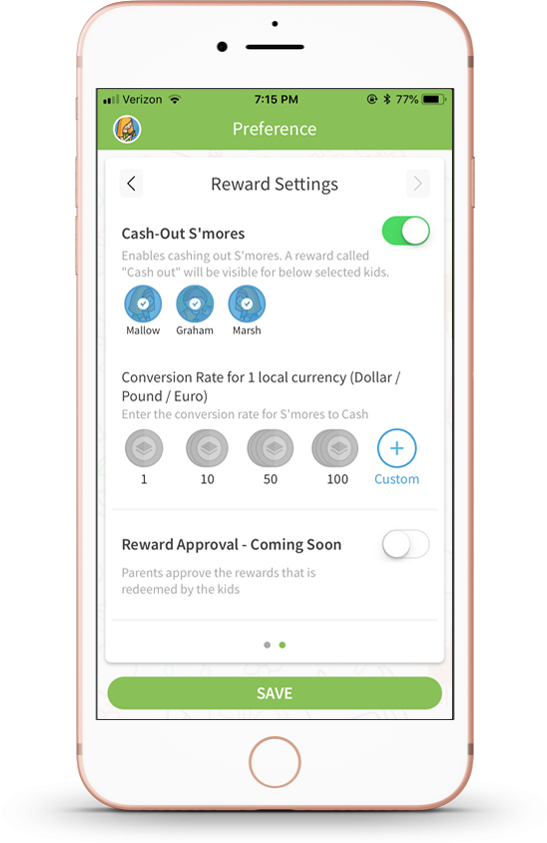
5. Tap Save when done.
Comments
Please sign in to leave a comment.