To delete a post on any wall, follow the steps below. In this example, we will show a Family Wall Post.
- Navigate to the Family Wall on the Home tab.

- Tap the drop down arrow icon in the right corner of the post you wish to delete, and then tap Delete Post.

- You will be prompted to confirm your selection. Tap Yes.
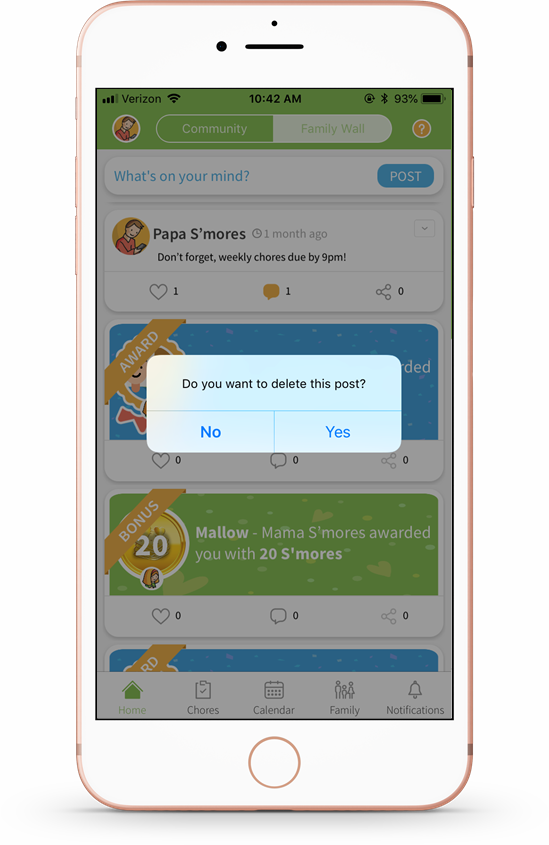
- The post has now been removed from the wall.
Comments
Please sign in to leave a comment.