Caring is sharing. You can invite your partner to join your family so that they can share the responsibility of family management by sending them an invitation.
- From the Family Setup tap + Invite Partner.
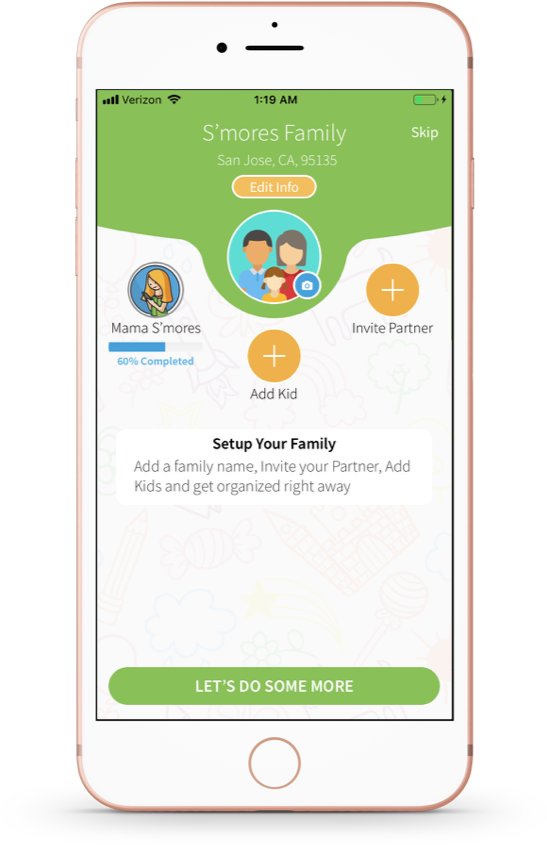
- If you have already created a family and moved out of the Family Setup screen, you can invite a partner at a later time by clicking on the Family Tab and tapping + Invite Partner.

- Enter the name and email address for the partner you wish to invite. Tap Send Invite.
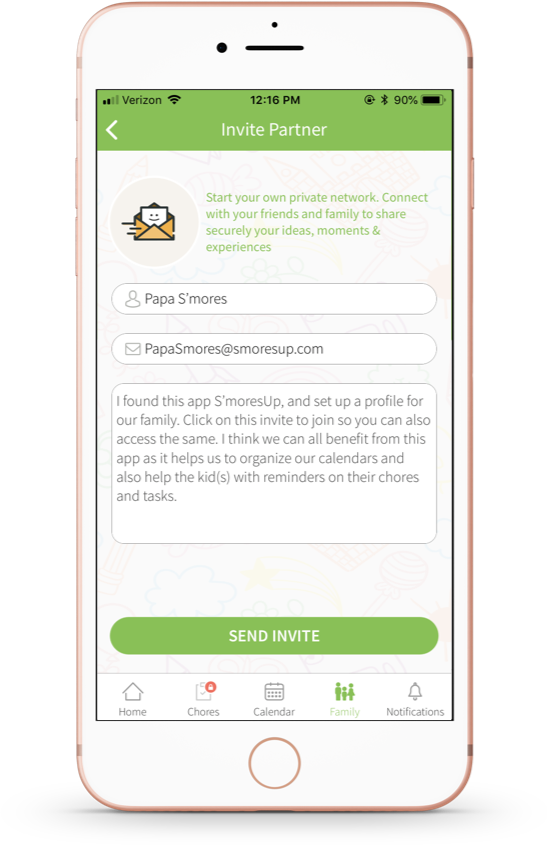
- You will receive confirmation that your invitation has been sent. Tap OK.
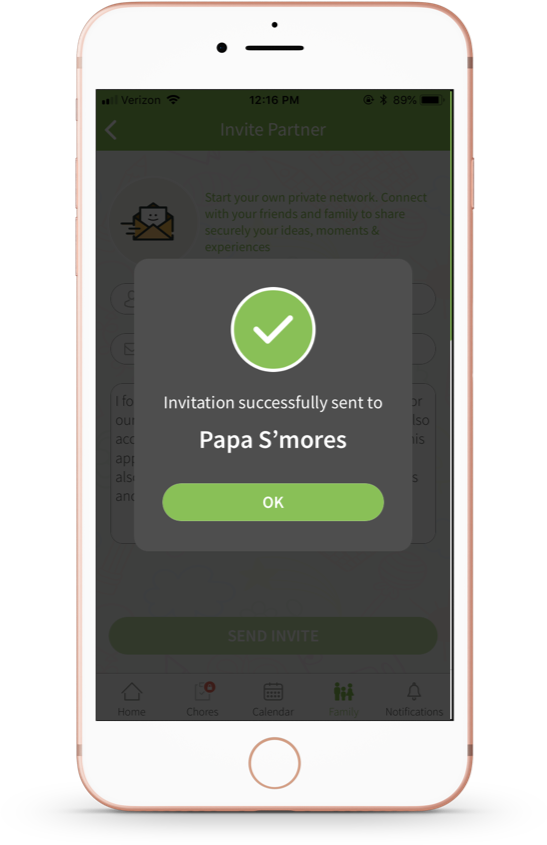
Comments
Please sign in to leave a comment.