- Download the S’moresUp app from the App Store.
- Launch the app.
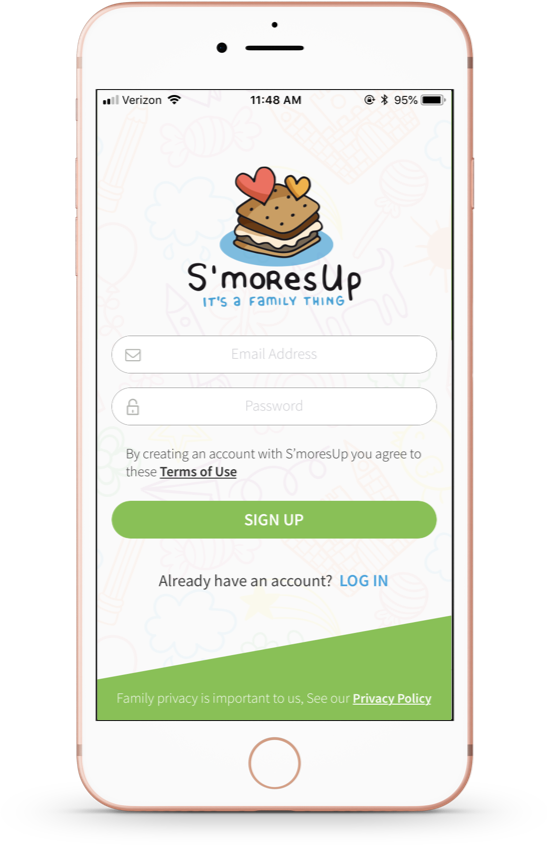
- Enter an email address and create a password. Tap Sign Up.
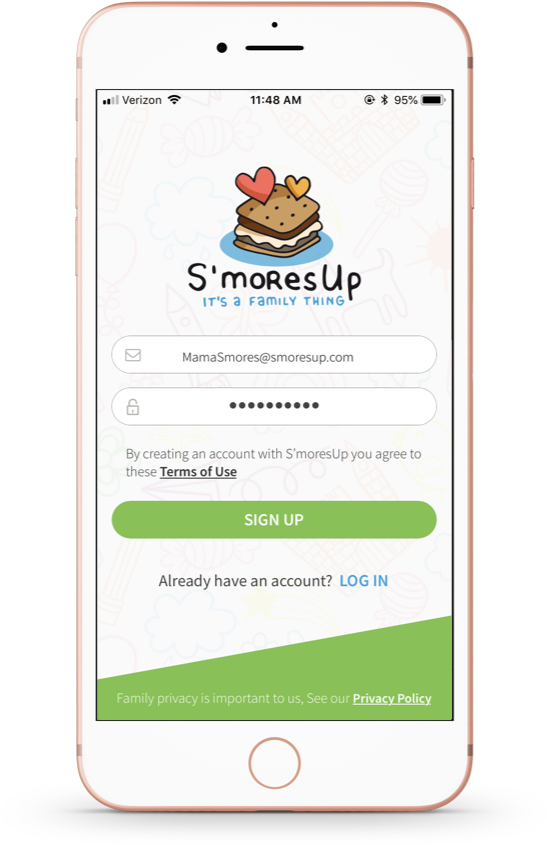
- You have now created an account. The app will display a screen with various options for setting up your profile. See the section, Set up a Profile, below for more details.
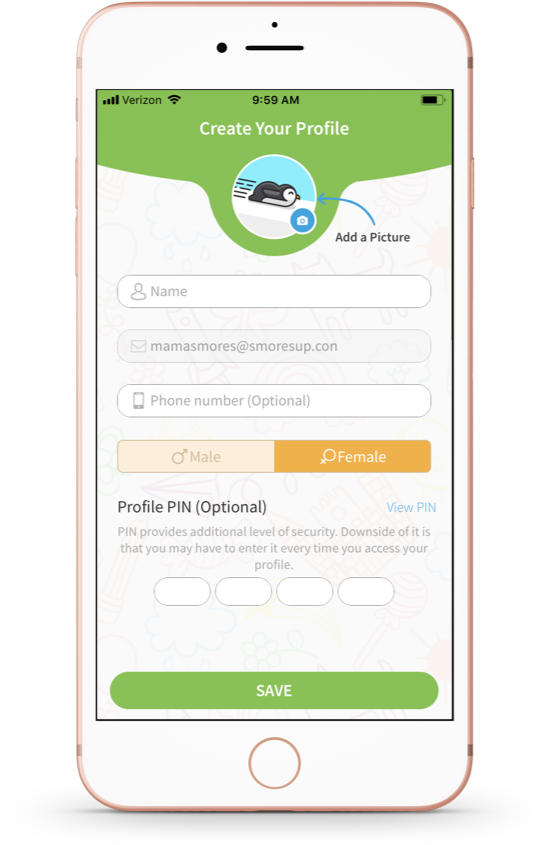
Comments
Please sign in to leave a comment.