If a chore wasn’t completed correctly or on time or you want to penalize for something that you kid did or did not do, you can remove S’mores from your child’s account.
- From the Family tab, tap Take Away.
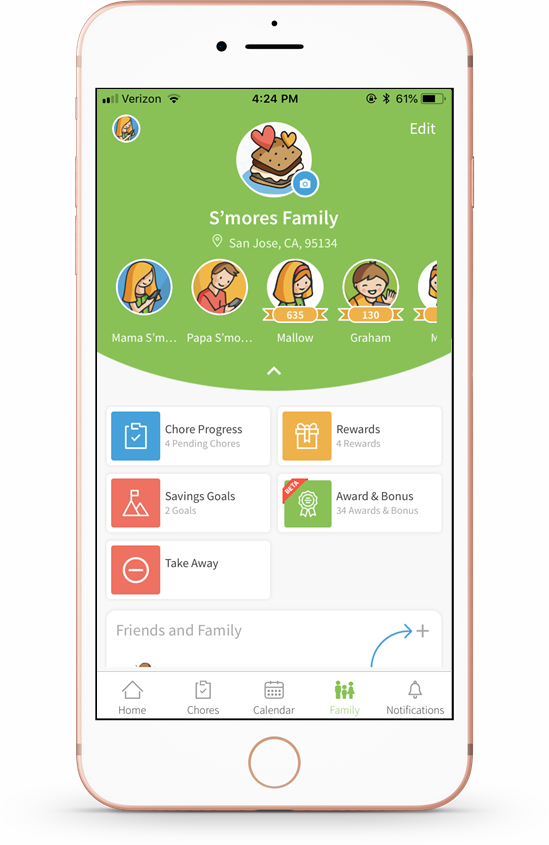
- Select the child you wish to remove S’mores from.
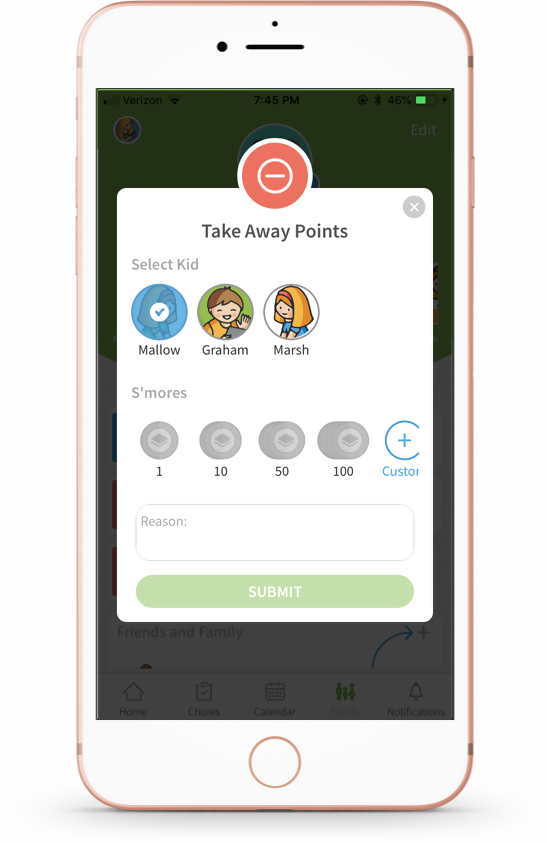
- Tap the number of S’mores you wish to remove. You can tap the + custom icon to enter a unique amount
of S’mores.
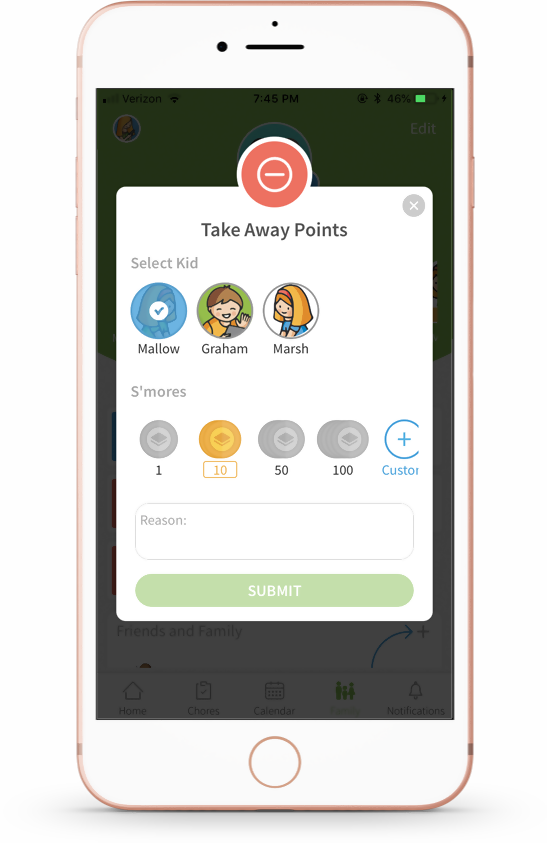
- Add the reason why you are removing S’mores. Tap Submit.
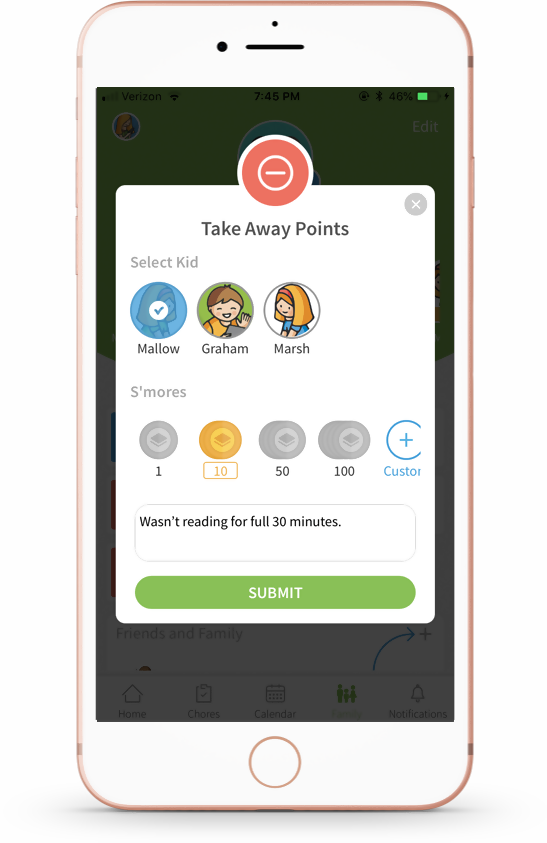
- The change in S’mores will now be reflected in your child’s account total.

Comments
Please sign in to leave a comment.